Running the created job on the server
This document has been machine translated.
Up to the previous section, you have created a job in Talend Open Studio and tested it in your local environment. In this section, we will explain how to run the job on the server.
Add Contexts
If there are parameters (such as file paths) for which you want to apply different values for local and server execution, add a second Context(Prod) as shown below and set the values for server execution.
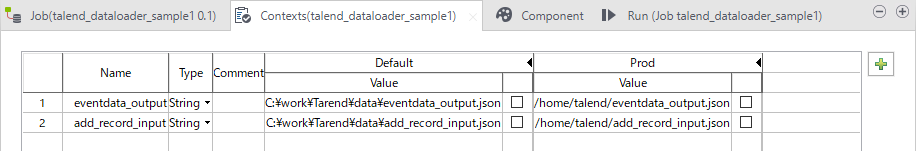
Exporting a job
- right click on the job you want to export from the tree on the left and select Build job.
- On the screen that appears, configure the settings as shown in the figure below.
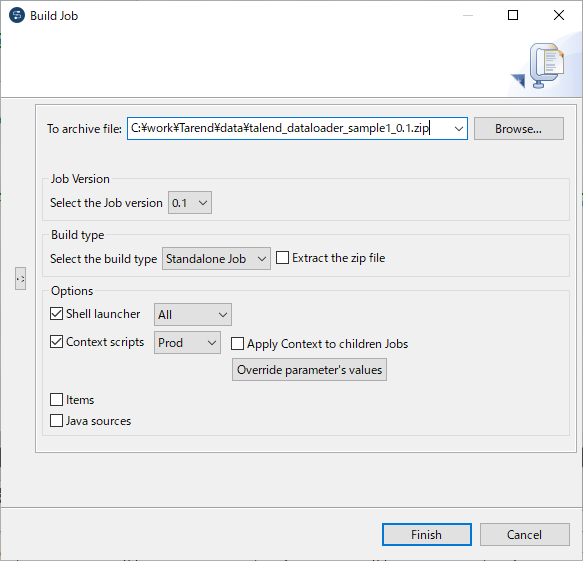
- click Finish, and the zip file will be saved to the specified location.
Configure proxy (only if you want to run the job in a proxy environment)
If the server where you want to run the job is in a proxy environment, the following steps are required:
- Unzip the exported zip file.
- Open the .sh file in a text editor.
- Add the following proxy settings to the options of the
javacommand.
-Dhttp.proxyHost=<your proxy host> -Dhttp.proxyPort=<your proxy port> -Dhttps.proxyHost=<your proxy host> -Dhttps.proxyPort=<your proxy port>
Running the job on the server
Transfer the unzipped set of files to the server and run the .sh file on the server.
sh ~/talend_dataloader_sample1_0.1/talend_dataloader_sample1/talend_dataloader_sample1_run.sh
Use CRON if you want to run it periodically.